- Jun 7, 2022
- 46
- 82
- 18

TABBY TALES BBCODE GUIDE written & maintained by Floppie
On Tabby Tales, we have quite a few options available to us that allow us to have spiffy looking profiles, but some of these things can be a bit complicated, or just hard to remember. Here's a guide to help you with all of that stuff!
Basic Code && Advanced Code
Basic Code && Advanced Code
Last edited: